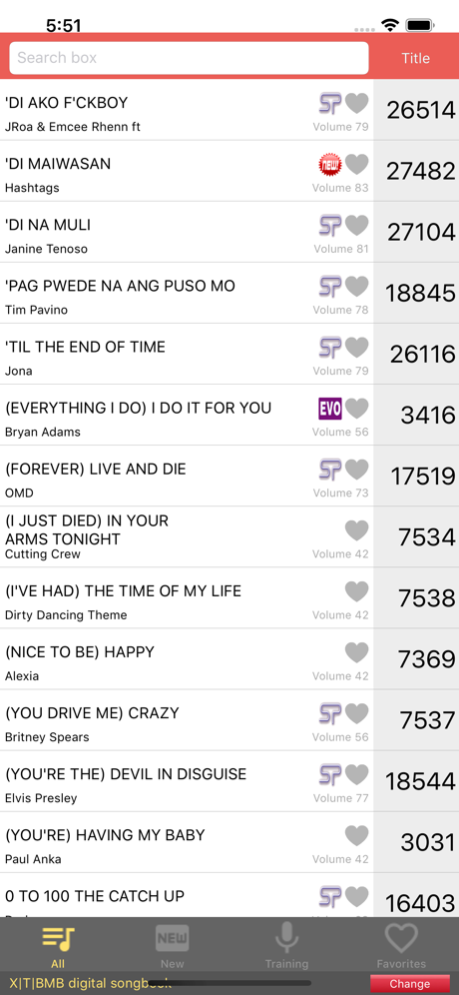The Platinum karaoke3.881
Publisher Description
Search for your favorite songs in this digital songbook designed exclusively for your Platinum Karaoke player! With this app, you don't need to spend much time browsing the hardbound songbook looking for songs you want to sing. Just key-in the title/artist and you'll get the search results in an instant! Updated regularly, you can now get the latest additional song list for your Platinum karaoke players.
FEATURES
- Search by song title
- Search by artist name
- Filter by Volume release
- Browse newly added songs (Red New Icons denotes DVD updates, Blue New Icons denotes monthly additional songs for HDD type players)
- Browse by training songs
- Browse by favorites (tap the heart icon to add/remove a song)
SUPPORTS
- Minimum IOS 9.3
- Song list for T-Series, X-Series, BMB-Series, Bravo / A-10 Series, Home-40 Series, Reyna and Nano SeriesFeb 7, 2021
Version 3.881
- Added January and February monthly updates
About The Platinum karaoke
The company that develops The Platinum karaoke is Vismay International Corporation. The latest version released by its developer is 3.881. This app was rated by 6 users of our site and has an average rating of 4.1.
To install The Platinum karaoke on your iOS device, just click the green Continue To App button above to start the installation process. The app is listed on our website since 2021-02-07 and was downloaded 4,138 times. We have already checked if the download link is safe, however for your own protection we recommend that you scan the downloaded app with your antivirus. Your antivirus may detect the The Platinum karaoke as malware if the download link is broken.
How to install The Platinum karaoke on your iOS device:
- Click on the Continue To App button on our website. This will redirect you to the App Store.
- Once the The Platinum karaoke is shown in the iTunes listing of your iOS device, you can start its download and installation. Tap on the GET button to the right of the app to start downloading it.
- If you are not logged-in the iOS appstore app, you'll be prompted for your your Apple ID and/or password.
- After The Platinum karaoke is downloaded, you'll see an INSTALL button to the right. Tap on it to start the actual installation of the iOS app.
- Once installation is finished you can tap on the OPEN button to start it. Its icon will also be added to your device home screen.
Program Details
System requirements
Download information
Pricing
Version History
version 3.881
posted on 2021-02-07
Feb 7, 2021
Version 3.881
- Added January and February monthly updates